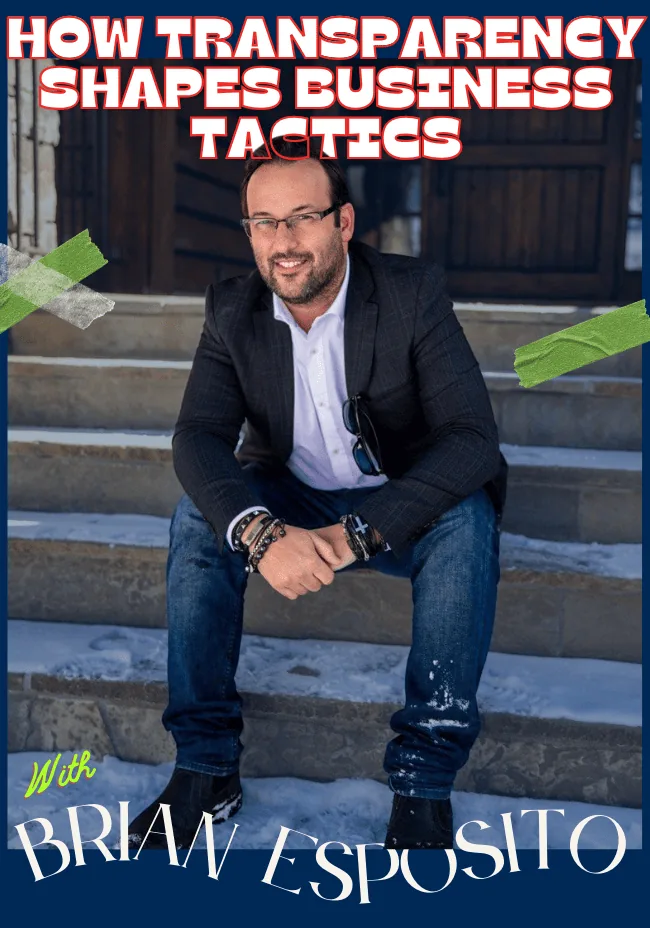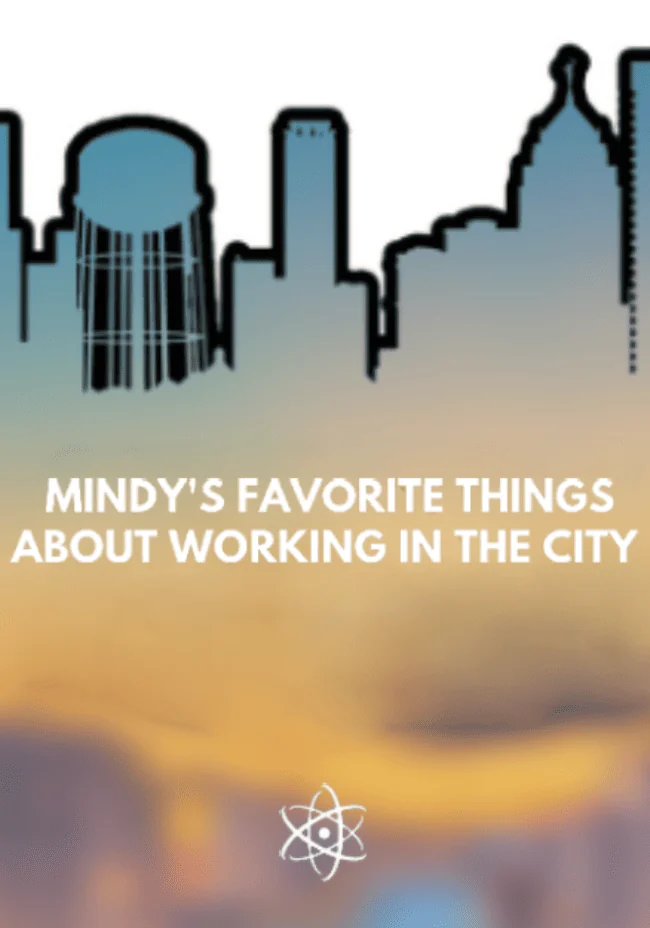Can You Pass This Conversion Tracking Test?
Can You Pass This Conversion Tracking Test?
BY ATOMIC | NOV 6, 2020
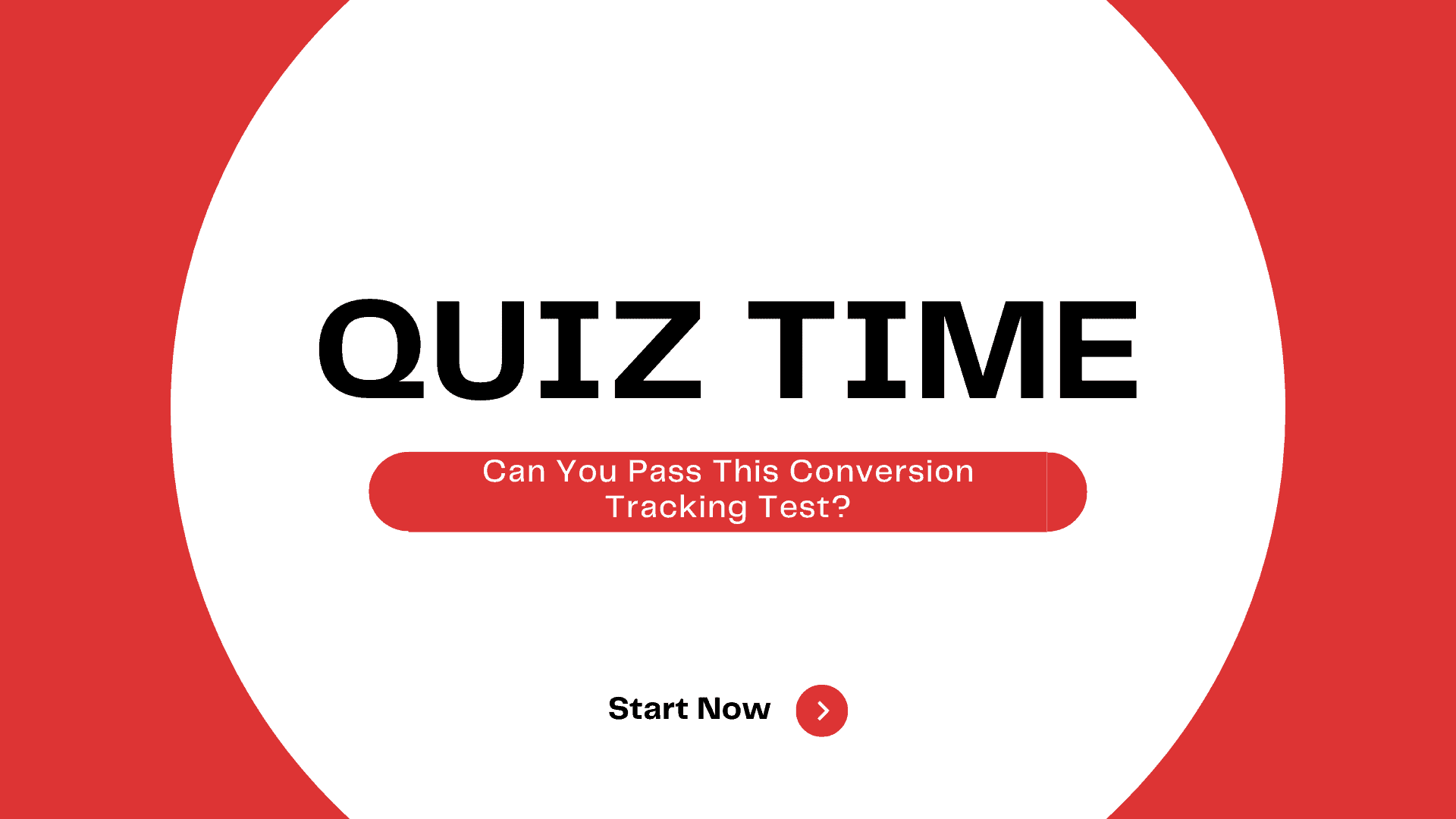
By: Gayle Rogers, Founder of Atomic
If there’s one thing any business can do to immediately improve the results of their marketing, it’s going to be proper conversion tracking. There are way too many businesses, (if you’re reading this, it includes you), that have little to no visibility in the ROI of their marketing. Usually this comes down to proper conversion tracking set up, if any conversion tracking at all.
Want to see how well you score? If you can answer yes to all the questions below, you are a conversion tracking ninja! If not, don’t worry, a lot businesses and agencies won’t score 100% here. Let’s do work!
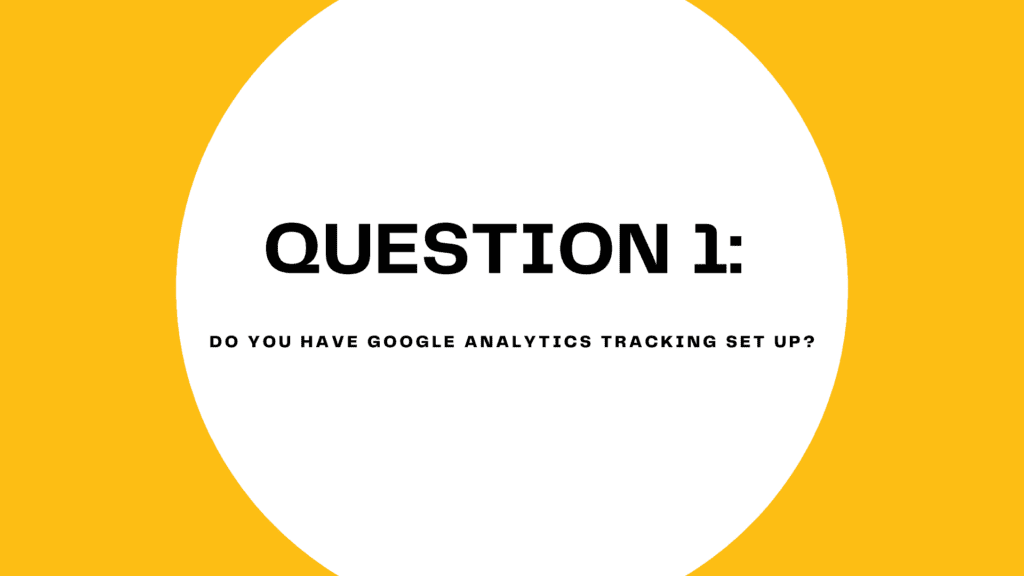
Question 1: Do You Have Google Analytics Tracking Set Up?
First and foremost, you have to get Google Analytics (GA) installed. This is the most basic thing that has to happen. As the business owner – you need to have admin rights granted to your email at the property level.
There’s a bunch of other options that you could go with and pay extra money for, but Analytics is the industry standard. It’s free, it’s easy to set up, and it gives you a whole lot more visibility than 99% of businesses will ever use anyways. So that’s that. Rule number one, set up Google Analytics. Now…Stop reading this and make sure your Google Tag Manager and GA is set up. We’ll wait for you to come back.
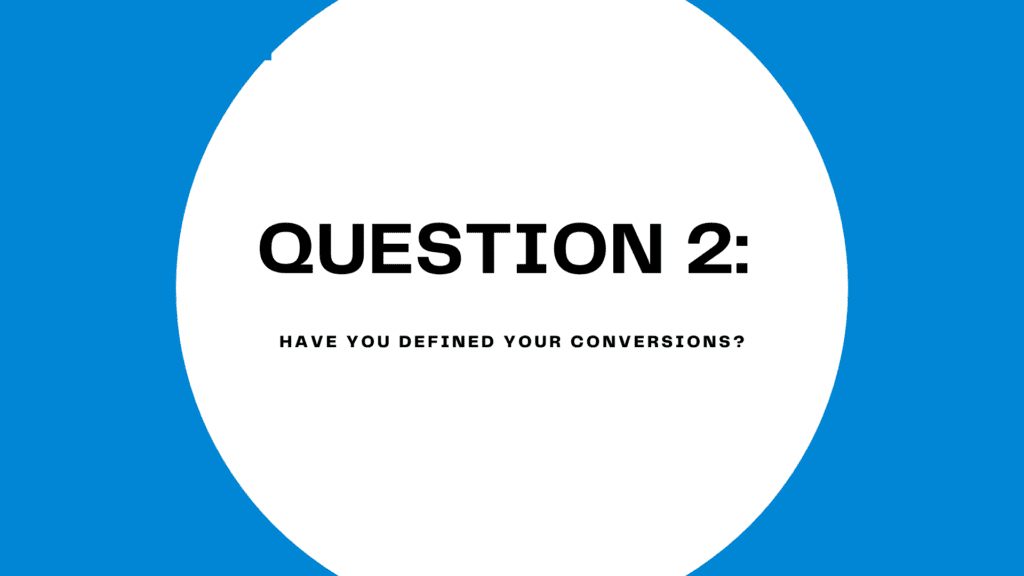
Question #2: Have You Defined Your Conversions?
OK, now that you’ve got GA set up – You’ve got to define what a conversion is for you. Go to your website and try to think about yourself as a consumer. Where are the touch points on your website that your customers will need to make a commitment to you? Calls, emails, chats, texts, downloads, subscriptions, purchases, etc. Keep in mind these should be different from steps in a funnel or assumed conversions…i.e. Visiting a product page, adding items to a cart, visiting the directions page, etc. Those can (and should be set up as goals in separate analytics profiles or as segments.)
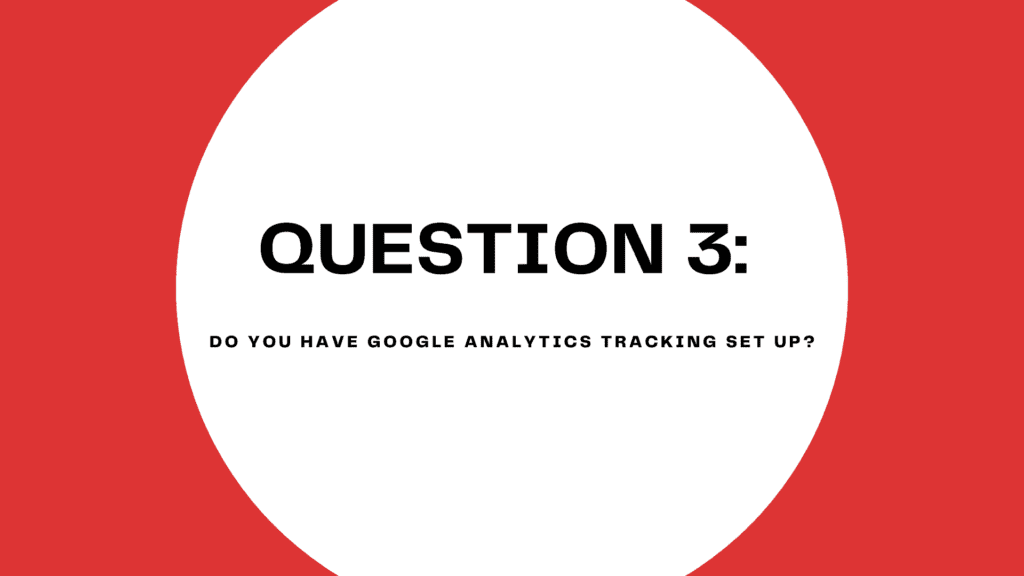
Question #3: Have You Checked to Make Sure They Work?
Now that you’ve defined your conversions…You better make sure they work.
So we’ve connected Analytics. We’ve got your conversions. Now you have to test all of your conversions on your website, all your forms, all your chats, make sure everything is working as it should and checking your conversion forms is a lot like taking a bath. You can’t do it once and expect that it’s always going to be right. You got to pretty much do it all the time. So, set yourself an alarm to go in at least once a month and just check through your stuff real quick and make sure it’s all operating correctly.
If you haven’t already set your conversions up as goals in GA, now is the time. It’s a fairly straight forward setup process, but if you need help, ask someone. If you have an agency ask them…If you don’t ask us. It’s Free.
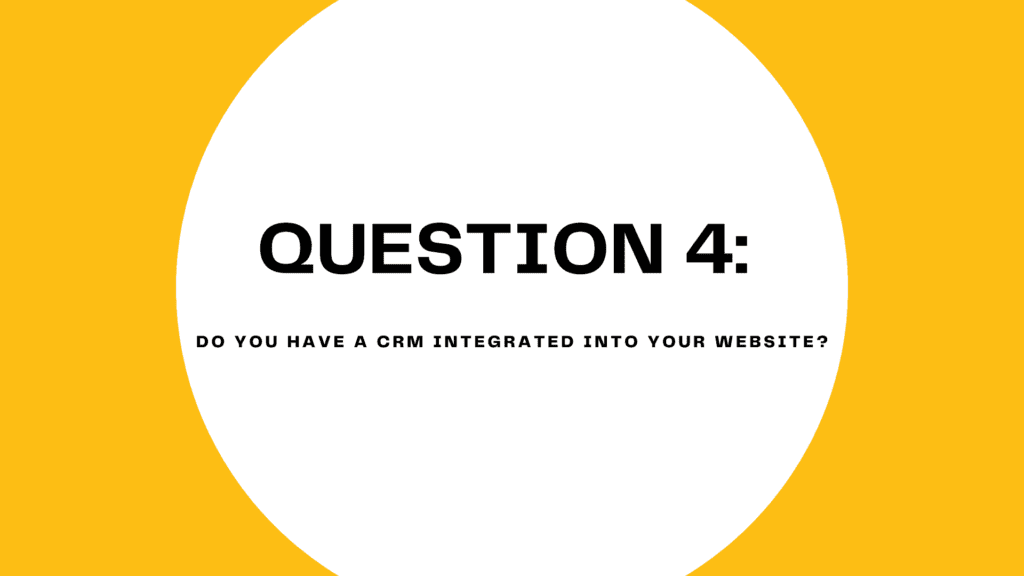
Question #4: Do You Have a CRM Integrated Into Your Website?
You could use HubSpot, or Zoho, or Salesforce, there are a lot of choices. Personally we use HubSpot. (There’s a free version, so there’s really no reason not to do it.) A CRM (Customer Relationship Management) system is a place to collect and organize contact information for customers and prospects. The best part is that it can collect source data to let you know what drove people to your website before they converted.
When setup correctly, it will organize all those emails coming in from your sales, leads, subscribers, brochure downloads, or whatever else. You can put them into buckets and set up future marketing automation campaigns. So even if you’re not using this data right now, go ahead and set the CRM up so it’s putting this contact information into the right place for when you are ready to utilize it.
I just mentioned HubSpot as a good option for your CRM. Well guess what? They provide an onsite chat feature that integrates into the CRM. How’s that for nifty? The only thing left to do is connect your chat data to analytics with an event and you are good to go.
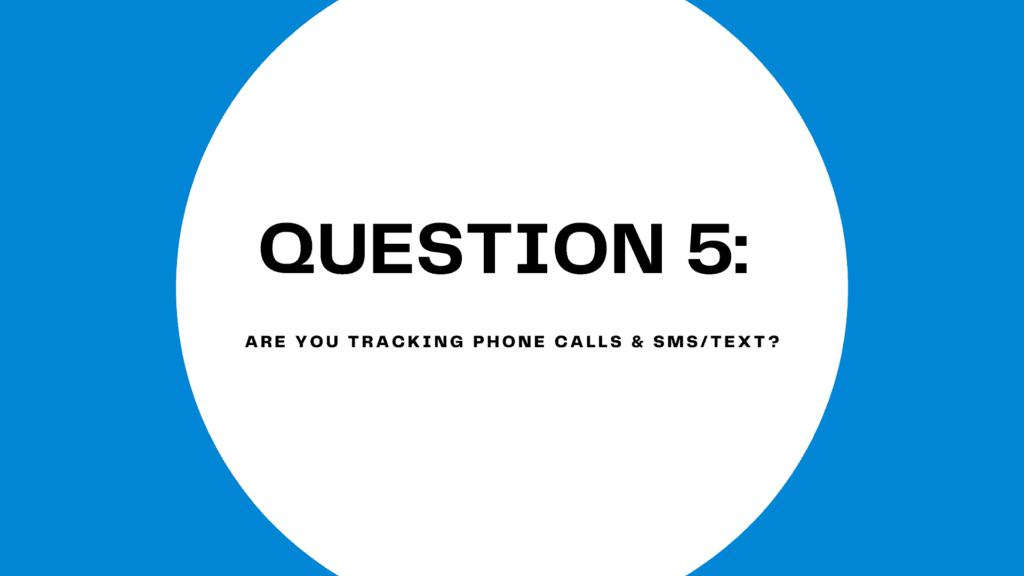
Question #5: Are You Tracking Phone Calls & SMS/Text
If you’re not already doing it, set up call tracking. We use CallRail. It’s really efficient, easy to use, and it’s super user-friendly. You can also customize the user experience to create call trees. Most importantly, it shows you a ton of information about who called or texted, when they called, what source drove them to the site, and if you want, it can record the call so you can do performance reviews. It’s super easy to set up dynamic number insertion, which means that for every visitor to the site, they see a new phone number, and it will attribute their source to that phone call. So it’s really powerful and honestly, it’s pretty affordable.
After you setup everything in the CallRail interface, you just add their script to your tag manager and set up an event in GA. Off to the races.
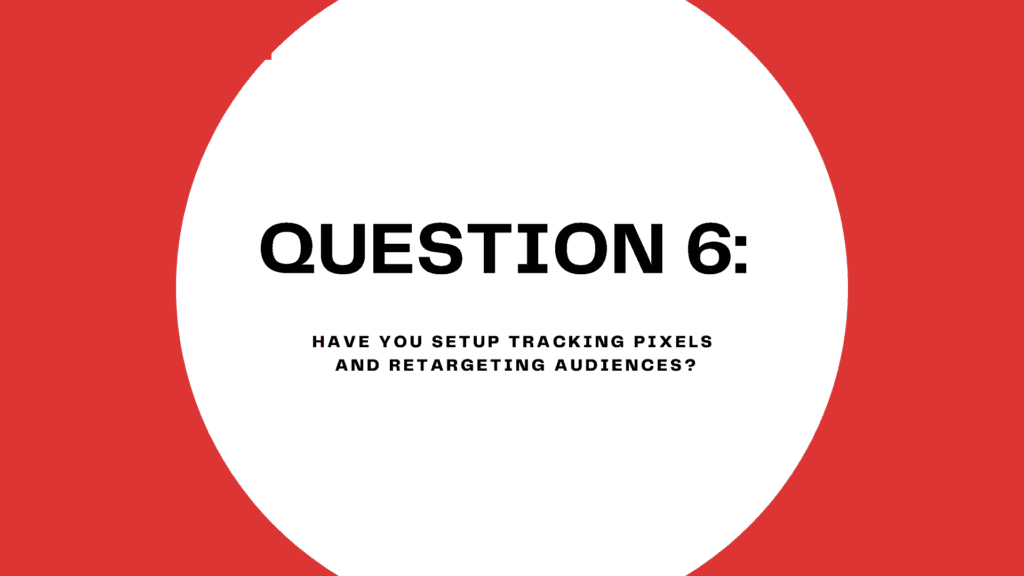
Question #6: Have You Setup Tracking Pixels & Retargeting Audiences
All right, now you need to set up your external pixels. The external pixels are going to be your retargeting pixels and your Facebook pixels. These go into your Google Tag Manager, which is part of what you needed to do when you set up Analytics at the beginning. You drop your pixels in there, it’s pretty easy to do, and here’s how you do it.
If you’re not retargeting on Facebook or Google, you should be. Repeat visitors are 10x to 20x more likely to convert. That said, if you’re not, it still takes time to build up a large enough audience to qualify for retargeting. So do it now. It’s better to have it and not need it than vice versa.
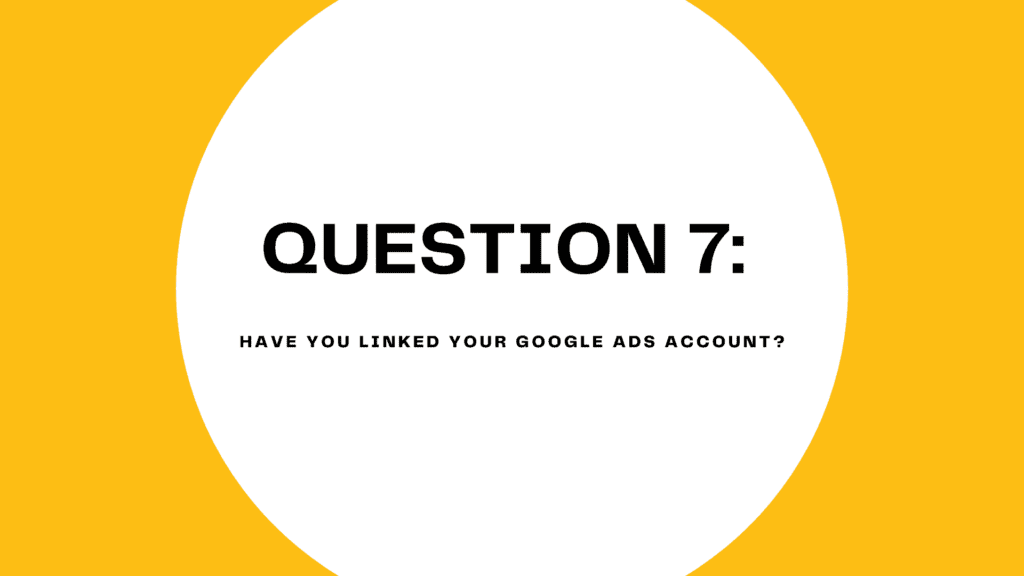
Question #7: Have You Linked Your Google Ads Account
All right, next you need to link your Google Ads account through your Analytics account. After you set your Google Ads campaign up, you go into the admin, go to the property level, link Google Ads, bing, bang, boom, pretty easy. It’s done, but it’s one of the simple things that doesn’t happen very often. I’m not sure why…maybe people are just lazy.
When you do this, it auto-tags everything from Google Ads and shares cost data within Analytics…Very helpful.
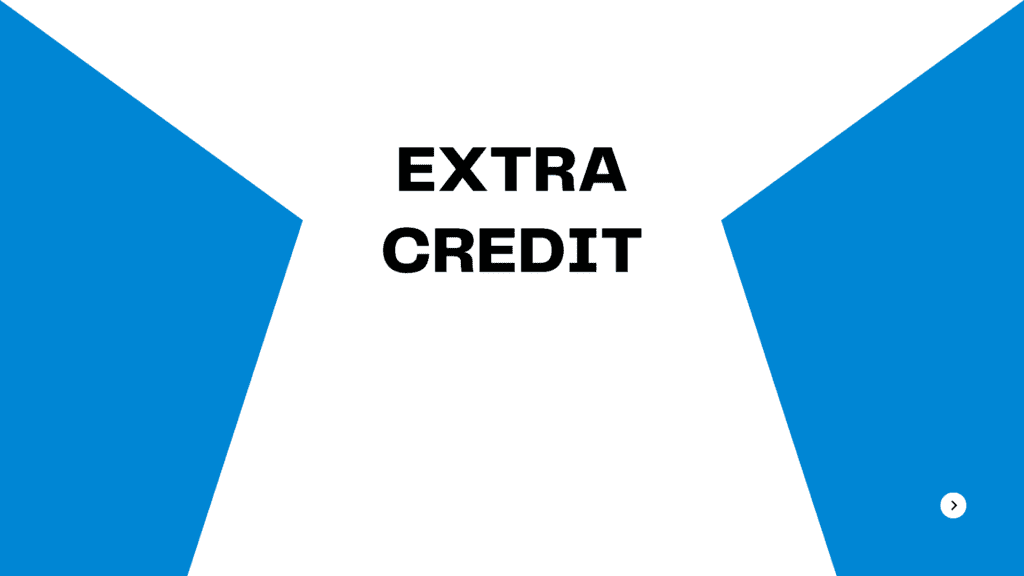
Extra Credit
Are you using custom Data Studio reports to simplify or visualize your data?
You should be…It’s free. Data Studio is a fully customizable reporting tool that allows you to centralize data from almost anywhere.
Have you connected the Google Search Console and Google Analytics?
The search console can provide you a lot of useful information on your organic presence in search. It’s not going to change the world for you, but if you are paying anyone for SEO, reviewing this data in analytics can be informative.
Do you have a UTM on your Maps and Google My Business website link to classify that traffic as organic?
This is especially important if you are spending money on SEO, and it’s easy to do. If you don’t classify the traffic, analytics will often mislabel it as direct…When GA doesn’t recognize or can’t interpret the source it will just dump it into the “direct traffic bucket”.
Go to the UTM builder and set up a UTM code for each link you want to track and classify. Then copy and paste
Do you have custom “Thank You” pages?
When you tested the email submission forms on your website, what happened after you hit the submit button?
Did you get a notification right there on the form, or the form disappeared and you got a subtle, “We’ve received your information. Thank you for your submission”. So that’s a standard confirmation to the user that something happened, and that’s fine, it works, but it is less than. It’s underwhelming.
When someone sends you their information, you should both be excited. Here is what ours looks like.
We recommend a “Thank You Page”. A thank you page is a new page that loads after info is submitted, that says thank you for what you just did. The benefits are:
- A very clear indication that the action was successful.
- The chance to set expectations for the next steps. (Timelines, checklists, pictures, direct phone numbers, etc.)
- A chance to add some excitement and fun to the process.
Are you utilizing heat mapping on your website?
If you are not familiar, heat mapping is where you can watch mouse tracks and clicks across your webpages. Like it would suggest, it helps you to visualize hot and cold spots based on user attention. This can be super helpful if you have an important form on the right side of the page, but visitors are concentrating on the left.
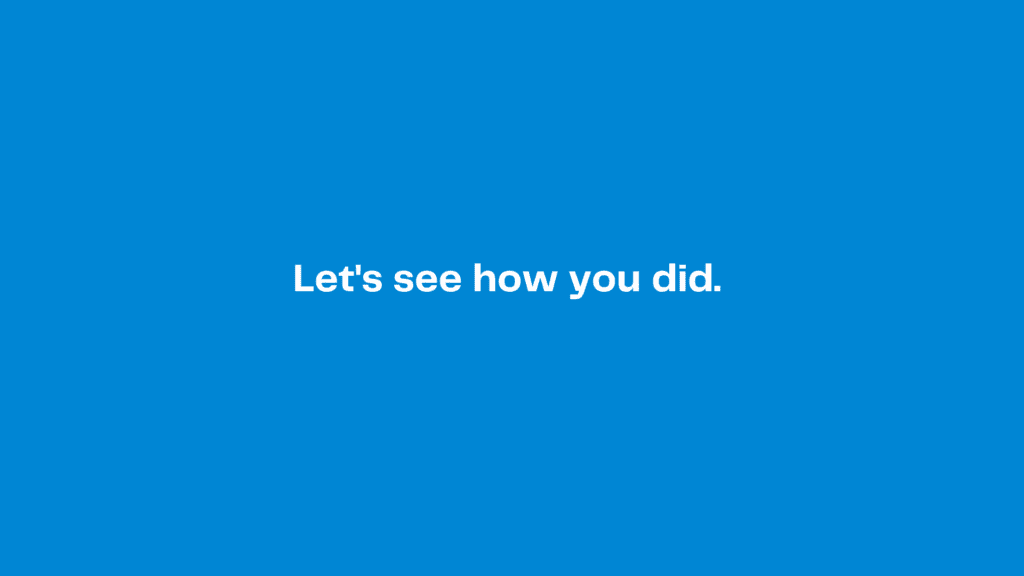
How did you score?
Google Analytics = 1
Defined Conversions = 1
Conversions Setup and Confirmed = 1
Connected CRM = 1
Call Tracking = 1
Pixels & Retargeting Audiences = 1
Connected Google Ads = 1
Extra Credit
Data Studio = 1
Search Console = 1
UTMs for GMB = 1
Custom Thank You Page = 2
Heat Maps = 2
0 – 2 Points: Everybody has to start somewhere.
3 – 5 Points: You’re in good company as 80% of businesses score in this range.
6 – 8 Points: Nice Work!
9 – 11 Points: You’re way ahead of the game.
12 – 14 Points: Call us we want to hire you!
No matter where you are, there is always room for improvement. Make sure you and your agency are actively trying to uncover inefficiency and waste so you can put your money in the right places. At the end of the day it’s not about how much you spend, it’s about how well you spend it.